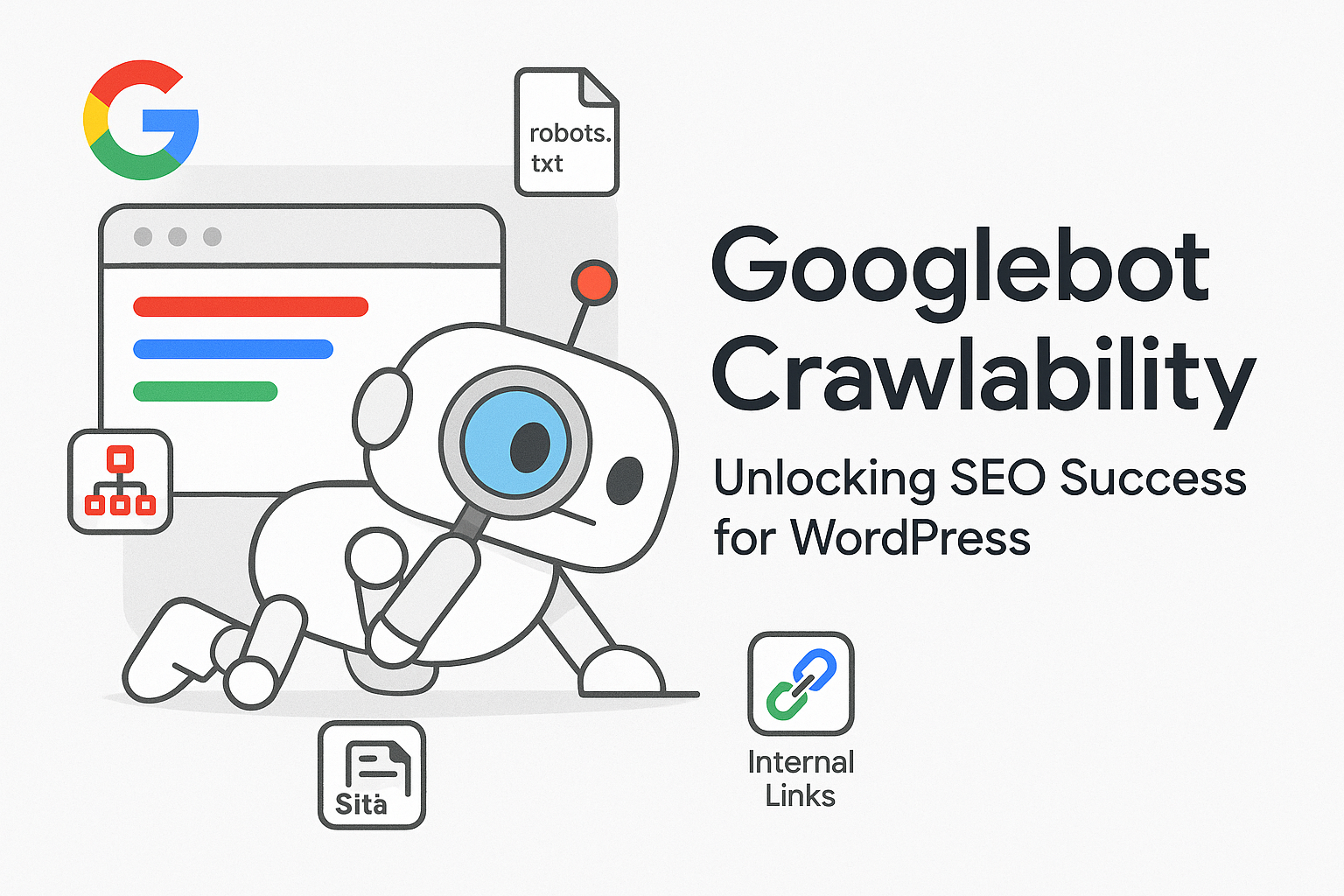Googlebot Crawlability: The Ultimate Guide for WordPress Site Owners
If you’re invested in SEO—mastering site structure, using tags wisely, avoiding keyword stuffing, and focusing on unique content—you’ve probably come across the term “Googlebot.” But what is Googlebot, and how does it actually affect your website’s visibility? Most guides focus on optimizing content for search engines, but Googlebot optimization goes deeper, dealing with how Google’s web crawlers (also called spiders or bots) interact with your site. Understanding this process can make a big difference in how your WordPress site performs in search results, so let’s explore what Googlebot really is and how to make your site more crawlable.
What is Googlebot?
Googlebot is Google’s automated site crawler. Its job is to visit websites, scan their content, and add pages to Google’s search index. If your page is accessible, Googlebot will include it in search results; if it isn’t, users won’t find it on Google. Here’s a quick breakdown of how Googlebot works:
- Crawl Budget: Every site is given a “crawl budget”—the amount of attention Googlebot spends scanning it. High-authority pages and sites with lots of quality backlinks usually get a higher crawl budget.
- Continuous Crawling: Googlebot visits your site regularly, but not every page is crawled at the same frequency. The crawl rate refers to how quickly Googlebot sends requests, not how often it repeats crawling. You can influence this with Google Search Console, but content quality, freshness, and backlinks are still the biggest factors.
- robots.txt Comes First: Before crawling, Googlebot checks your
robots.txtfile to see which pages it’s allowed to scan and index. - XML Sitemap Is Its Guide: An XML sitemap helps Googlebot find all your important pages, especially those that aren’t easily reached by internal links.
Why Is Crawlability Important?
Crawlability refers to how easily Googlebot (and other search engines) can discover and index your site’s content. A crawlable site gets more of its pages indexed, improving its visibility in search results. If your WordPress site has crawlability issues, important pages may never appear on Google.
6 Effective Strategies to Make Your WordPress Site Googlebot-Friendly
1. Keep Your Tech Simple
Certain technologies like Flash, iframes, and complex JavaScript can make it hard for Googlebot to read your content. While Google has improved its JavaScript crawling, it’s still best to keep your main content in standard HTML. Limit the use of cookies, AJAX, and dynamic elements unless you know how to make them crawlable.
2. Use robots.txt Wisely
Your robots.txt file is where you tell Googlebot which pages to avoid. Don’t block important content by mistake! Use it to restrict crawlers from duplicate pages, admin areas, or private content. Test your settings with the robots.txt Tester in Google Search Console to avoid accidental SEO disasters.
3. Publish Fresh, Unique Content
Pages that are updated regularly and offer unique value tend to get crawled more often. Even if your page has a lower PageRank, frequent updates and valuable information can encourage Googlebot to visit more frequently.
4. Handle Infinite Scroll and AJAX with Care
If your site uses infinite scroll or loads content dynamically, follow Google’s guidelines to ensure all key pages are crawlable. Use paginated URLs or the History API to help bots access every part of your site.
5. Strengthen Internal Linking
A strong internal link structure makes it easier for Googlebot to discover all your content. Link related articles together, use descriptive anchor text, and check your link reports in Google Search Console (under Search Traffic > Internal Links) to see which pages are most connected.
6. Optimize Your XML Sitemap
A good XML sitemap is like a roadmap for Googlebot. Make sure it’s up to date—reflecting your current site structure, including only indexable pages, and submitted through Google Search Console. This is especially important for sites with lots of new content, images, or videos.
Monitoring Googlebot Activity
You can track Googlebot’s visits and see how it crawls your site using Google Search Console (formerly Webmaster Tools). Check the Crawl Stats, Index Coverage, and URL Inspection tools to spot crawl errors, see what’s indexed, and learn how Google sees your pages. If you notice crawl errors, address them quickly—over time, even minor issues can hurt your rankings.
- Crawl Stats: Shows how often Googlebot visits your site and how much data it processes.
- Crawl Errors: Alerts you to problems that prevent pages from being indexed.
- Fetch as Google: Lets you see your page exactly as Googlebot does.
- URL Parameters: Helps you control how Googlebot treats different URL variations.
Don’t Forget: Google Index Checker & Googlebot Simulator
Tools like the Google Index Checker help you quickly see which of your pages are indexed by Google. This is crucial for diagnosing crawl issues and improving your SEO strategy. For deeper analysis, a Googlebot Simulator can show you how your site appears to a crawler, helping you spot hidden obstacles.
Conclusion
Googlebot is the gateway between your WordPress site and Google’s search results. By understanding how it works and optimizing your site’s crawlability—through wise use of robots.txt, strong internal linking, frequent content updates, and a well-maintained XML sitemap—you’ll boost your chances of getting more pages indexed and ranking higher. Regularly monitor your site’s performance in Google Search Console to keep your SEO health on track and ensure your content is always accessible to both bots and humans.